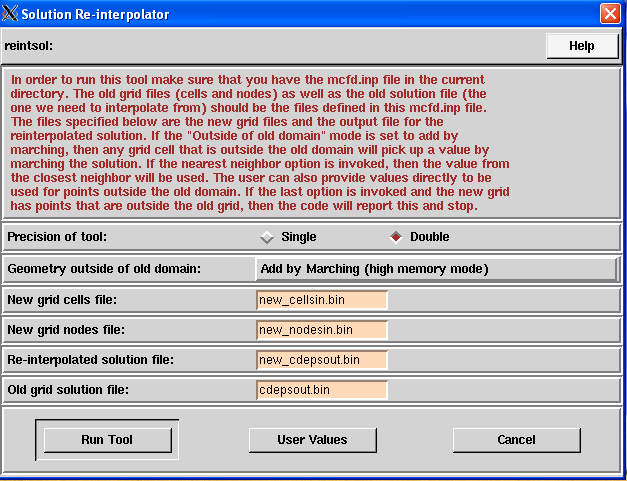Metacomp FAQ/Solution Re-interpolator
From CFD-Wiki
Contents |
Introduction
What is it?
Explain here
When should I use it?
This tool can be used when you wish to transfer the existing solution from one mesh (old) to a another mesh (new). The old and new meshes must have the same geometry but can have a different number of distribution of grid points. This tool is especially handy if you want to perform a grid convergence study on three meshes, say a course, medium and fine mesh. The solution from course mesh could be interpolated onto the medium mesh then from the medium mesh to the fine mesh in order to significantly reduce the convergence time.
Running from the GUI
= Preparation Steps
In order to make things clear we will establish a naming convention. We will call the existing solution, the one we are interpolating FROM, the OLD solution. We therefore call the solution we are interpolating TO, the NEW solution.
1. First rename the following files in the NEW solution folder:
cellsin.bin -------> new_cellsin.bin nodesin.bin -------> new_nodesin.bin
2. Transfer these file from the NEW solution folder to the OLD solution folder
= Running the Tool
To initiate the tool from the GUI go to Tools -> CFD++ Solution Tools -> Solution Re-interpolator. The following window will appear:
= Post Run Steps
Running from the Command Line
Explain here